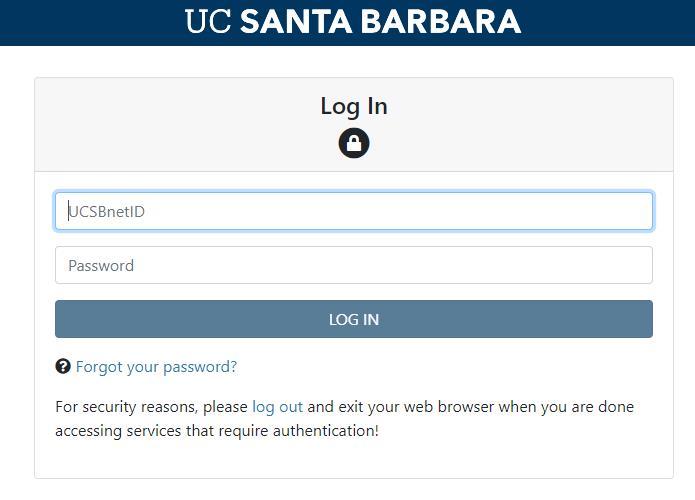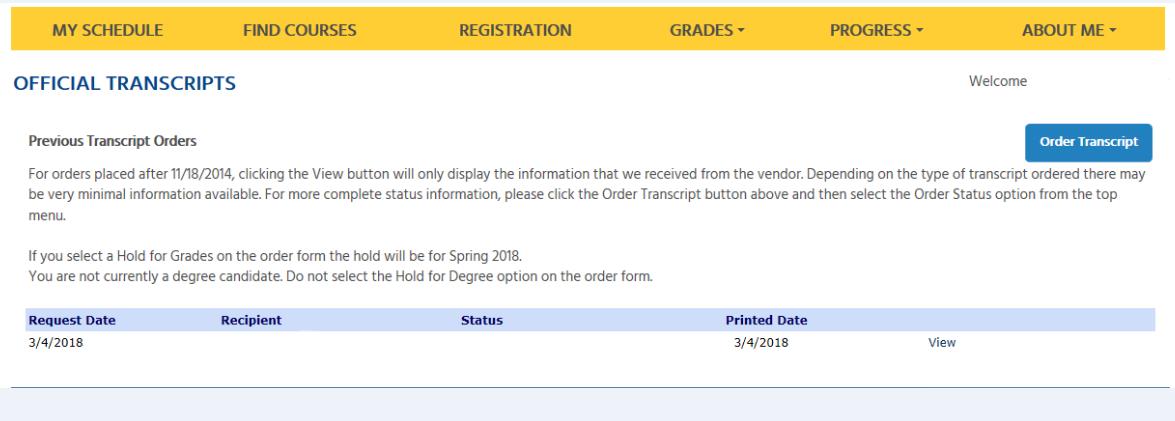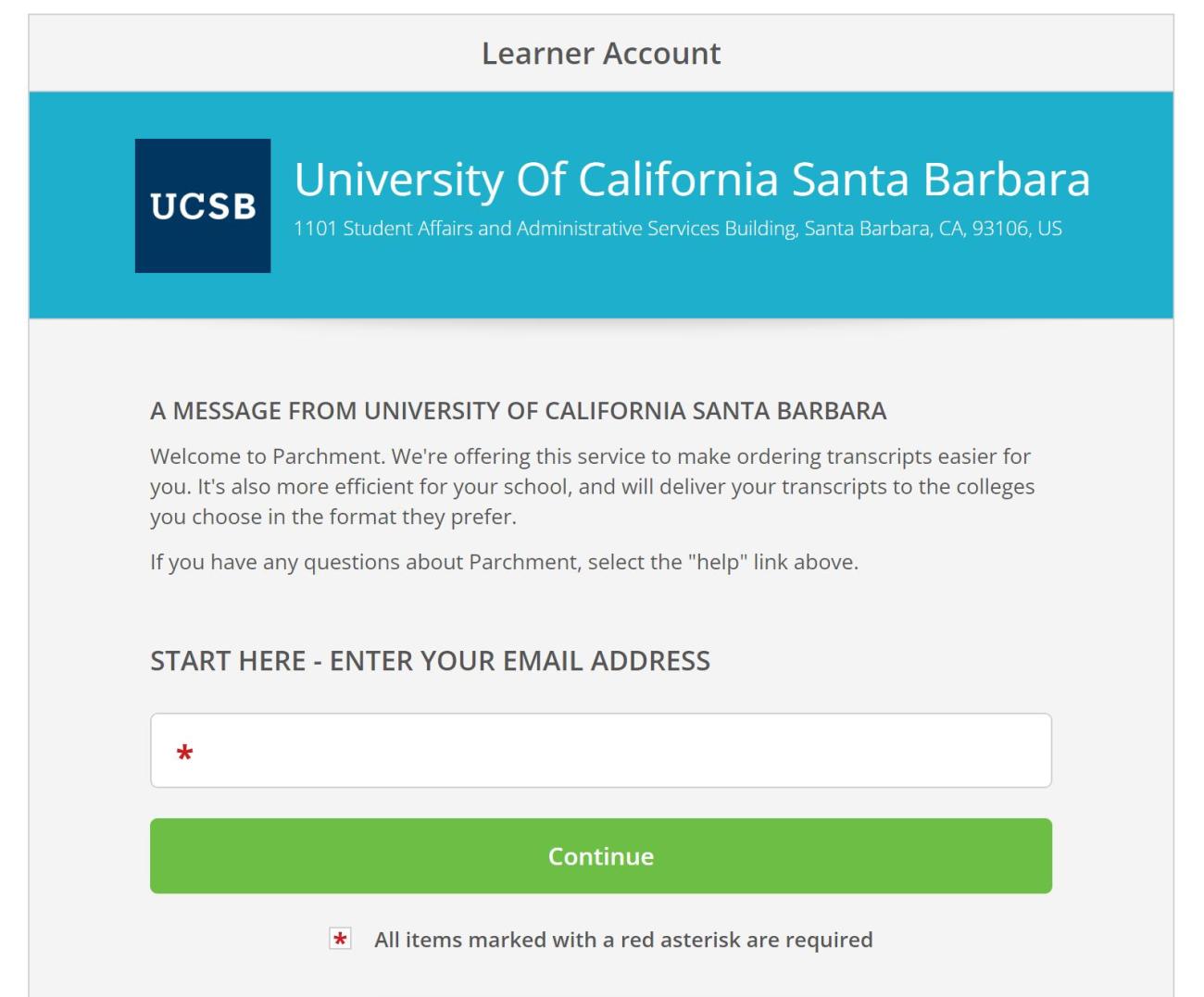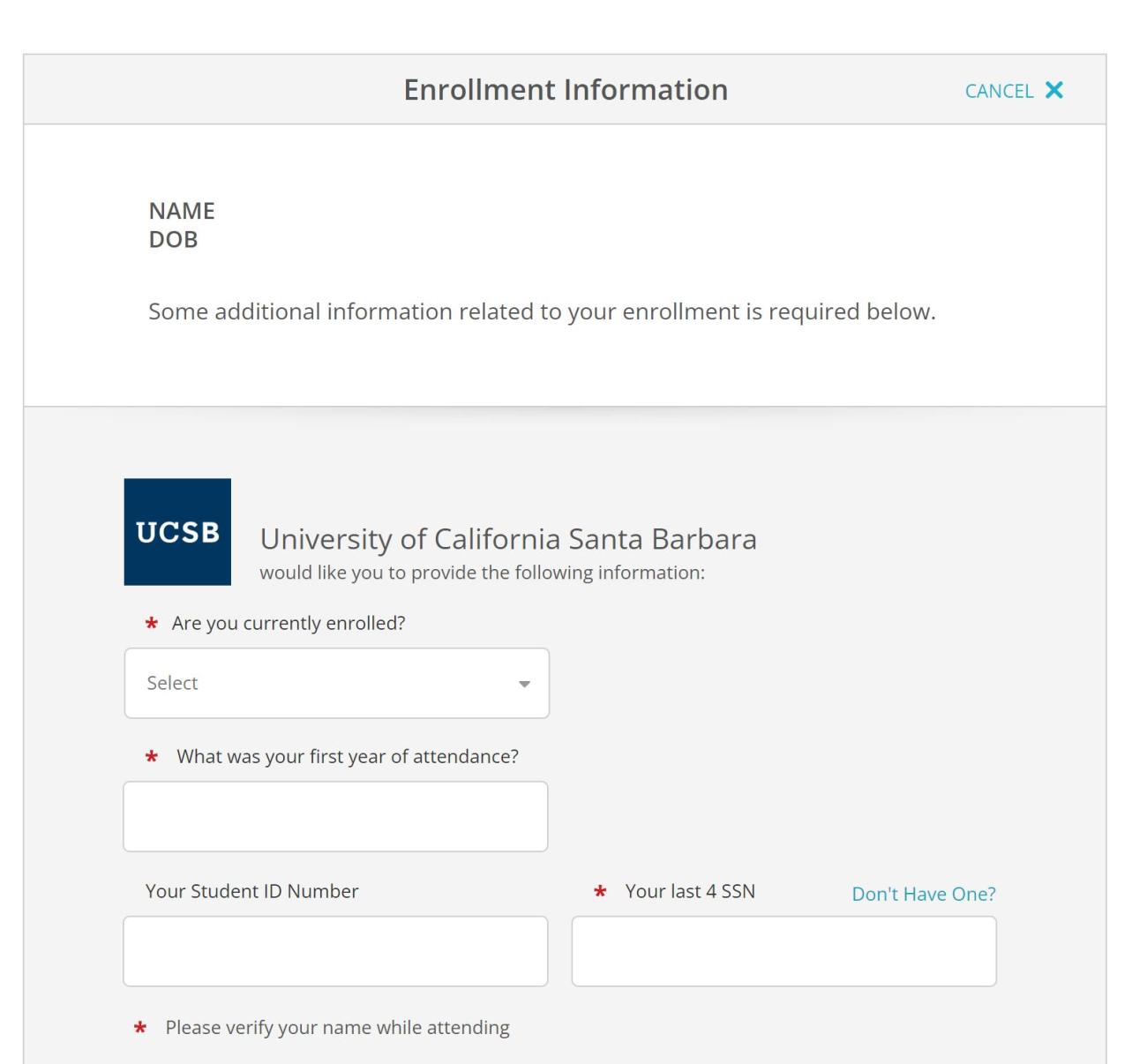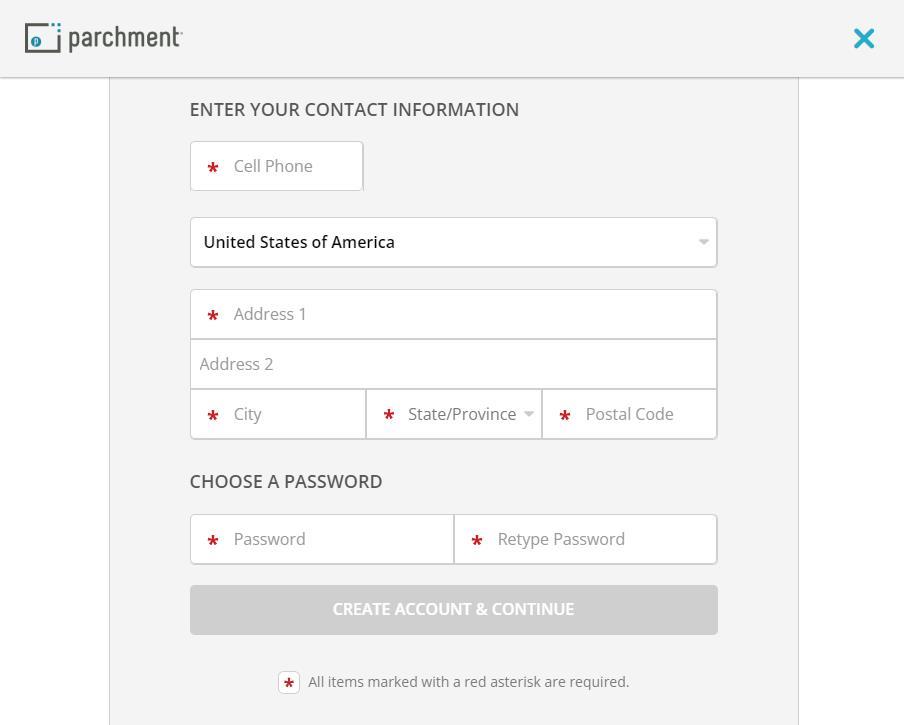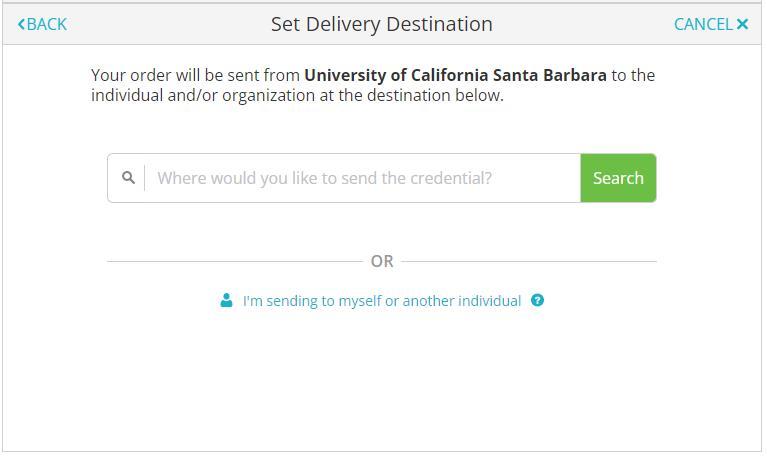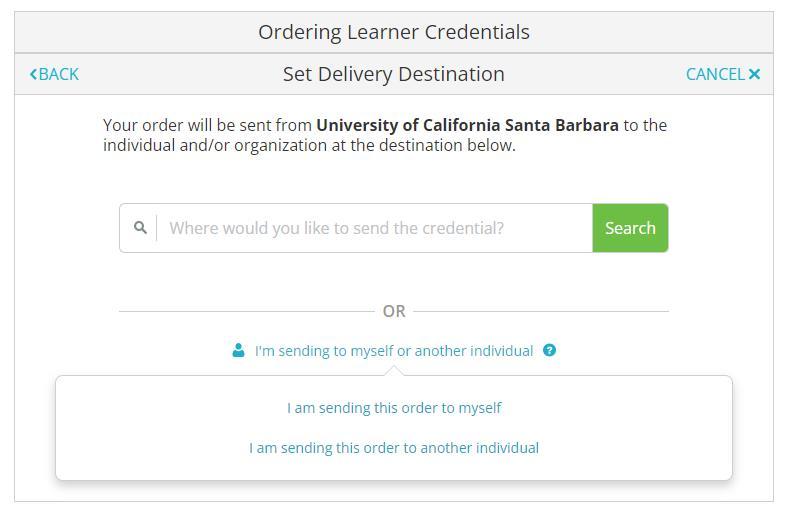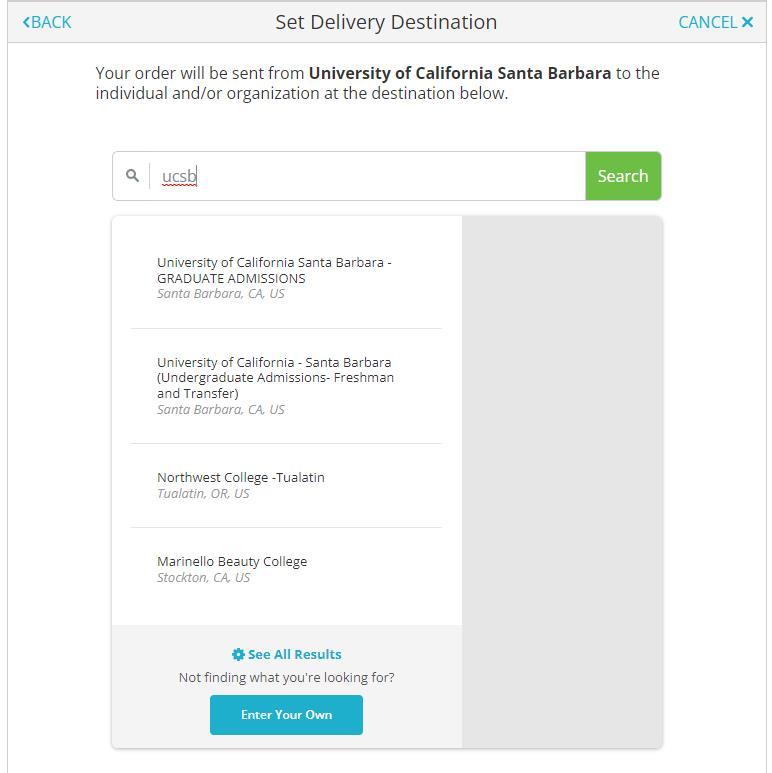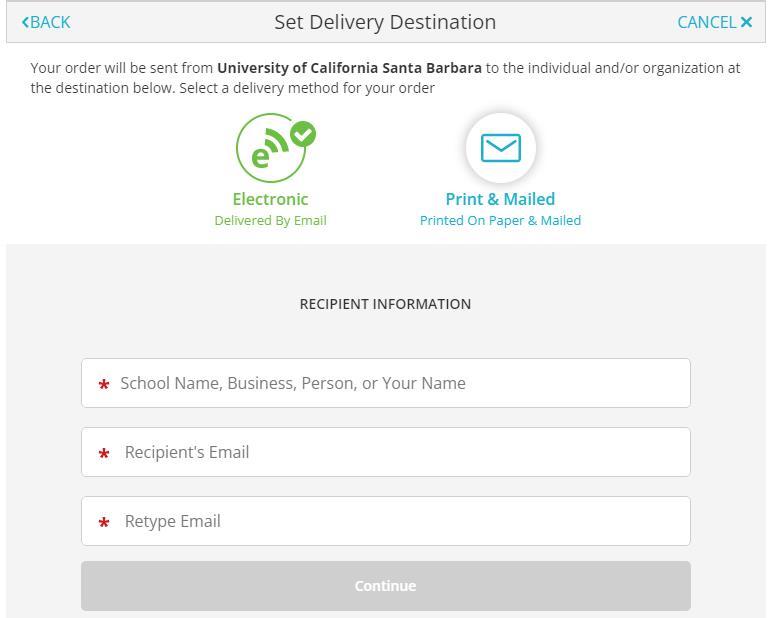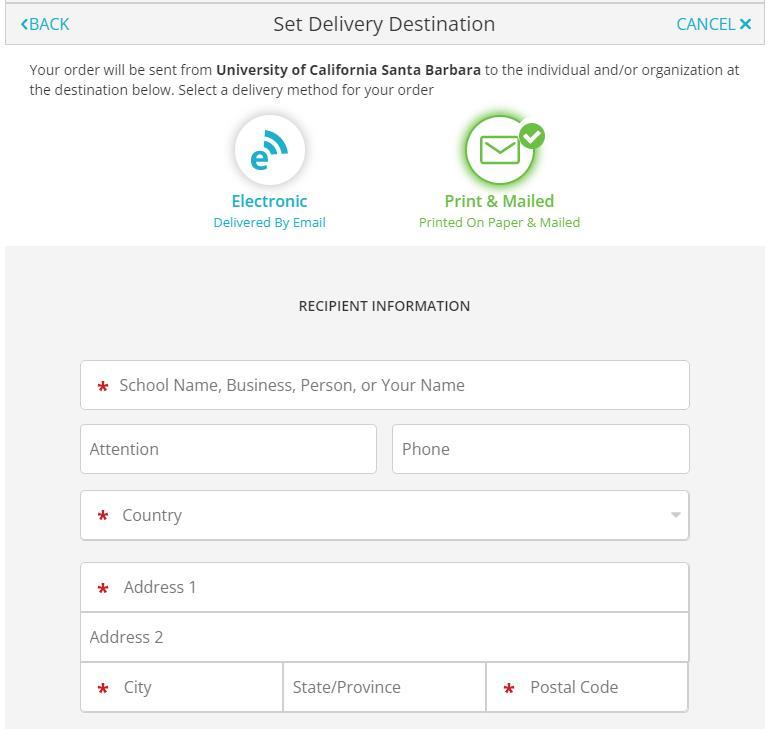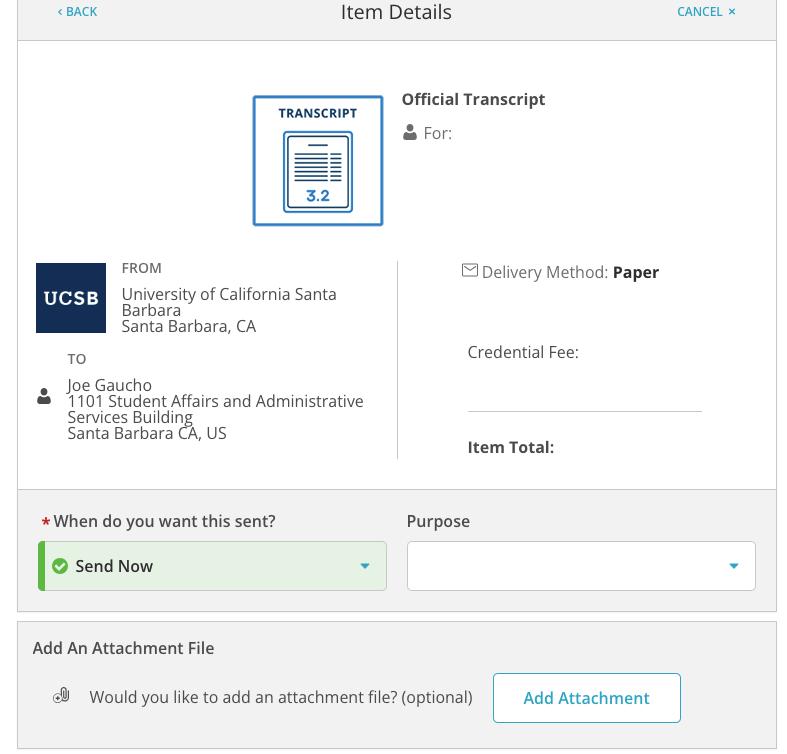Current Students
Step 2
Login to GOLD with:
UCSBNetID and password
If you need assistance with your UCSB Net ID or Password contact UCSB Identity Services.
Step 3
Click "Grades" and then "Transcripts and Verifications"
Step 4
If needed, update your name as it will appear on your official transcript.
Then, click on “Official Transcripts/Verifications”
You will be redirected to Parchment
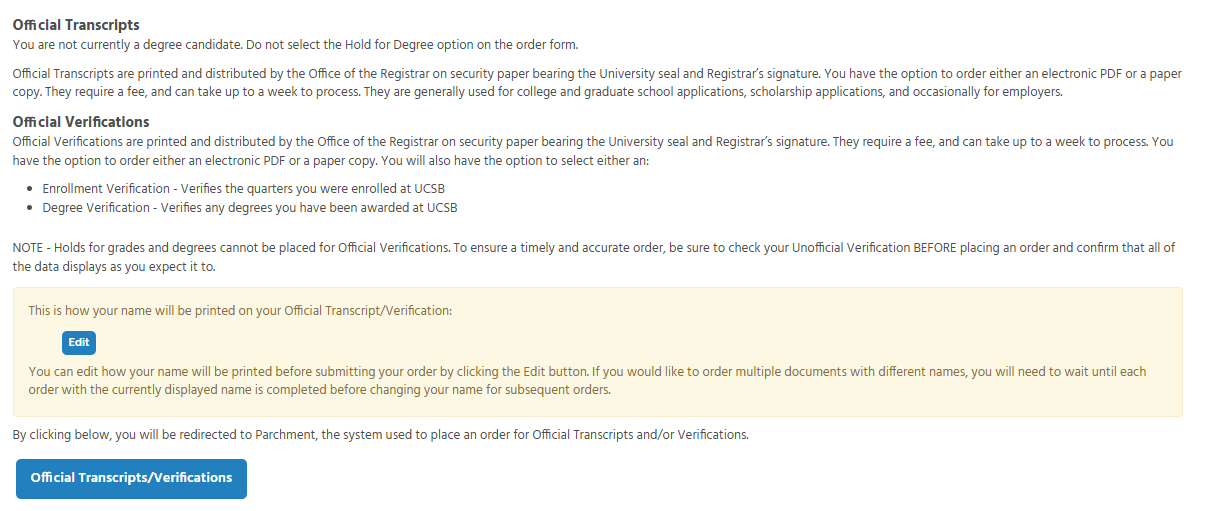
Step 6
Once in Parchment, click "Order Options"
Select "Official Transcript"
Step 7
Set Delivery Destination
Use the Search box to find a college or agency such as LSAC or MCAS
Step 8
Select "Send to Yourself, Another Individual, or Third party" to manually enter an email or physical mailing address
Step 9
Some schools have more than one Official Transcript or Verification recipient – Select the correct office to send your transcript to for processing.
Step 11
Please confirm the recipient of your documents before paying for the order.
If incorrect, you will need to re-order and pay again.
If you need to include an attachment, such as a Common Application letter, you may do so on this step.
Pay with a credit card to complete order
- If you allow the system to idle it may result in a temporary pre-charge that will show on your financial account 5-10 days. This is not an order payment if your order wasn’t completed – a new order and payment will be needed.
Alumni/Former Students
If you have been away from UCSB for 13 months or more, please follow these steps to order transcripts.
Alumni/Former Students
Step 1
Navigate to GOLD and select "Alumni/Former Students"
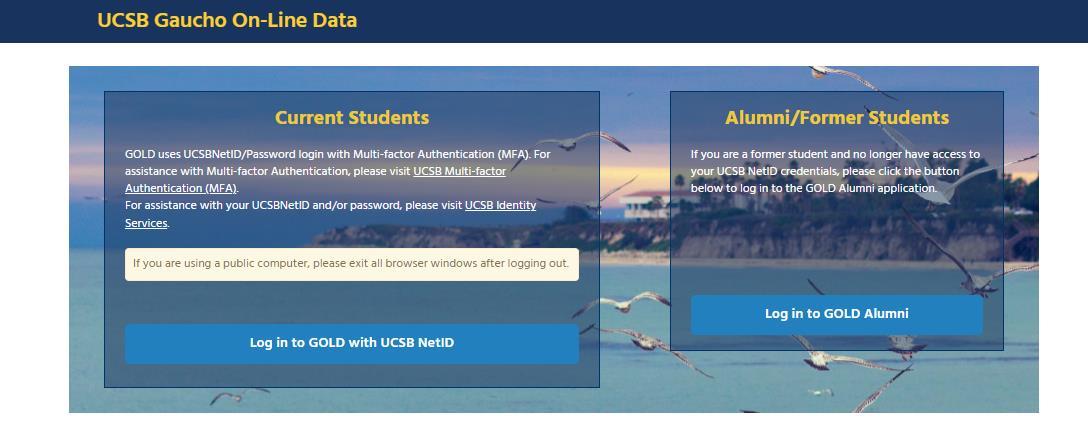
Step 2
Login to GOLD with:
- Perm
- PIN
- Date of birth
Forgot your PIN? Reset PIN
Forgot your Perm? Lookup Perm
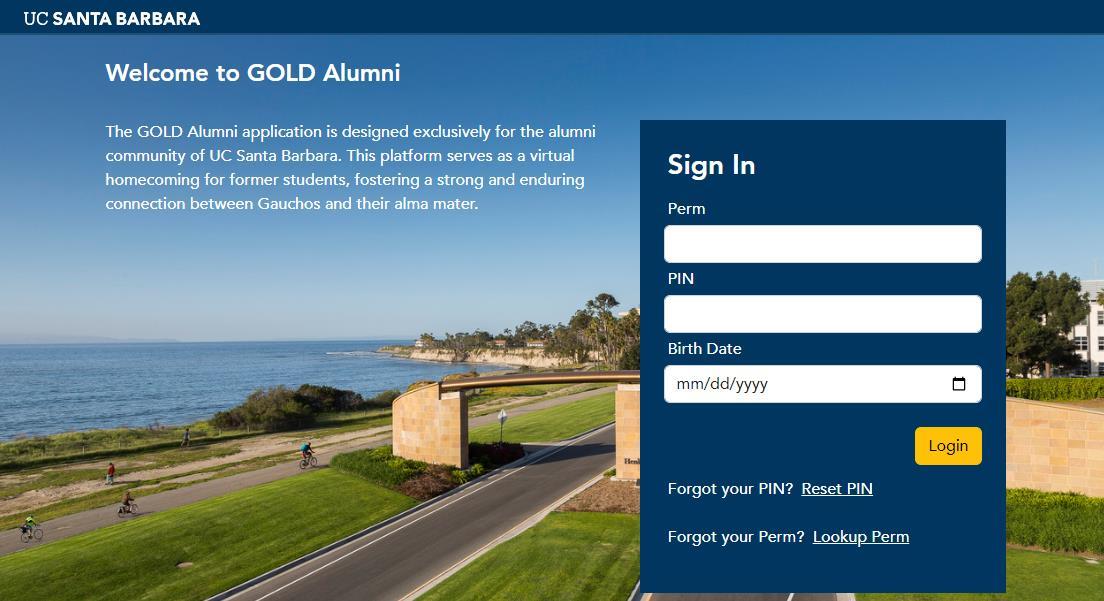
Step 3
Click "Transcripts"
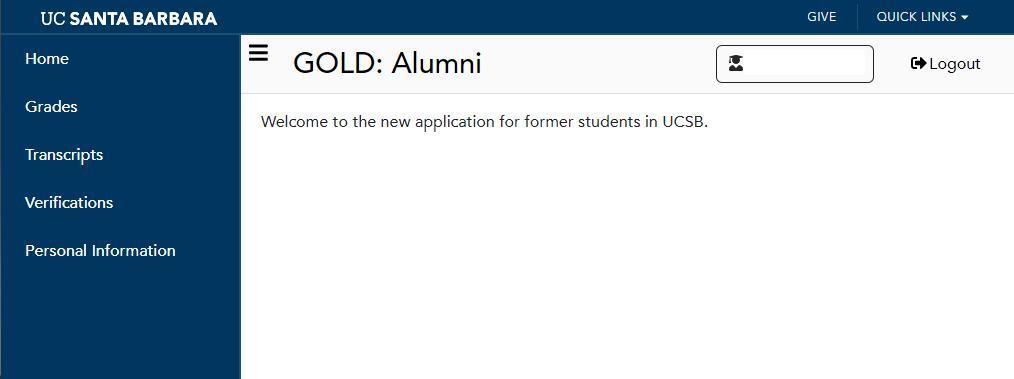
Step 4
Click on "Official Transcripts"
You will be redirected to Parchment
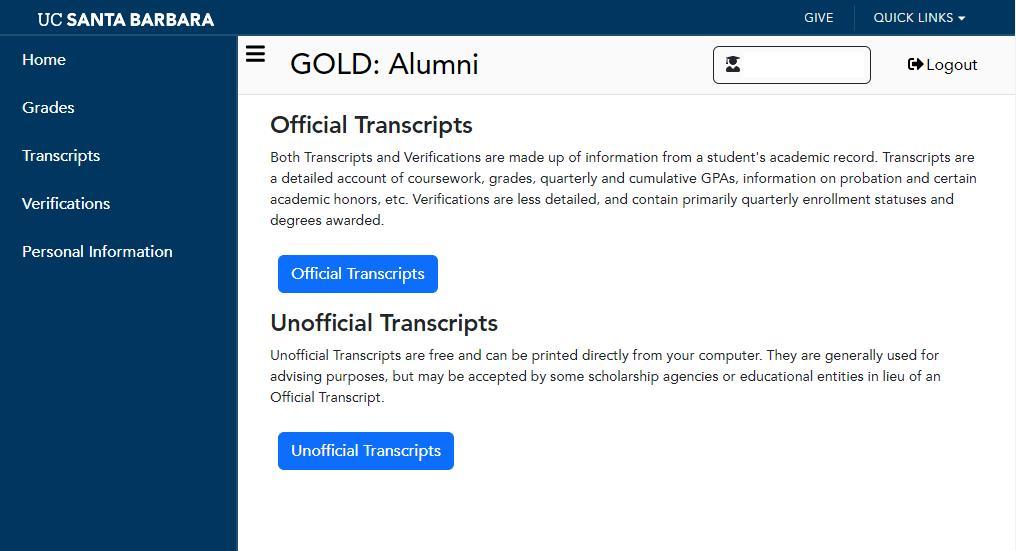
Step 5
Check your name as it will be printed on the official verification. Email the Office of the Registrar if needed to update your name.
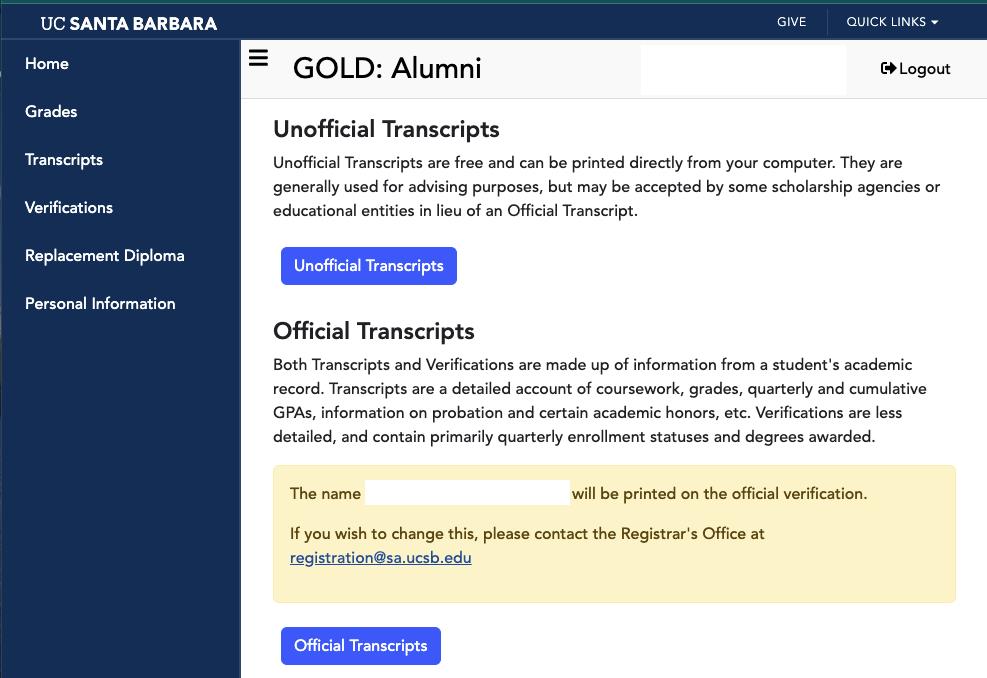
Step 6
If you do not have a Parchment account, please create an account.
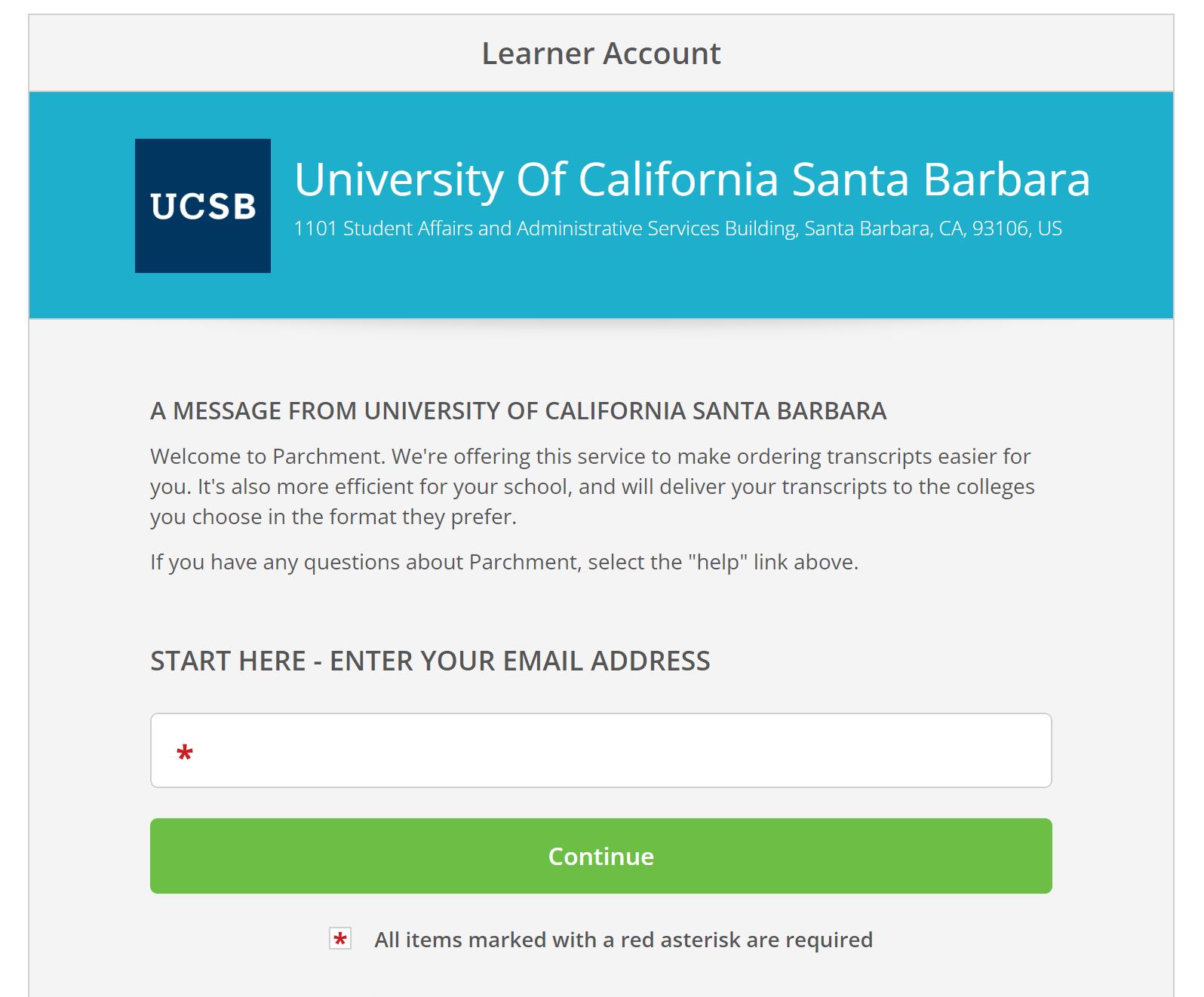
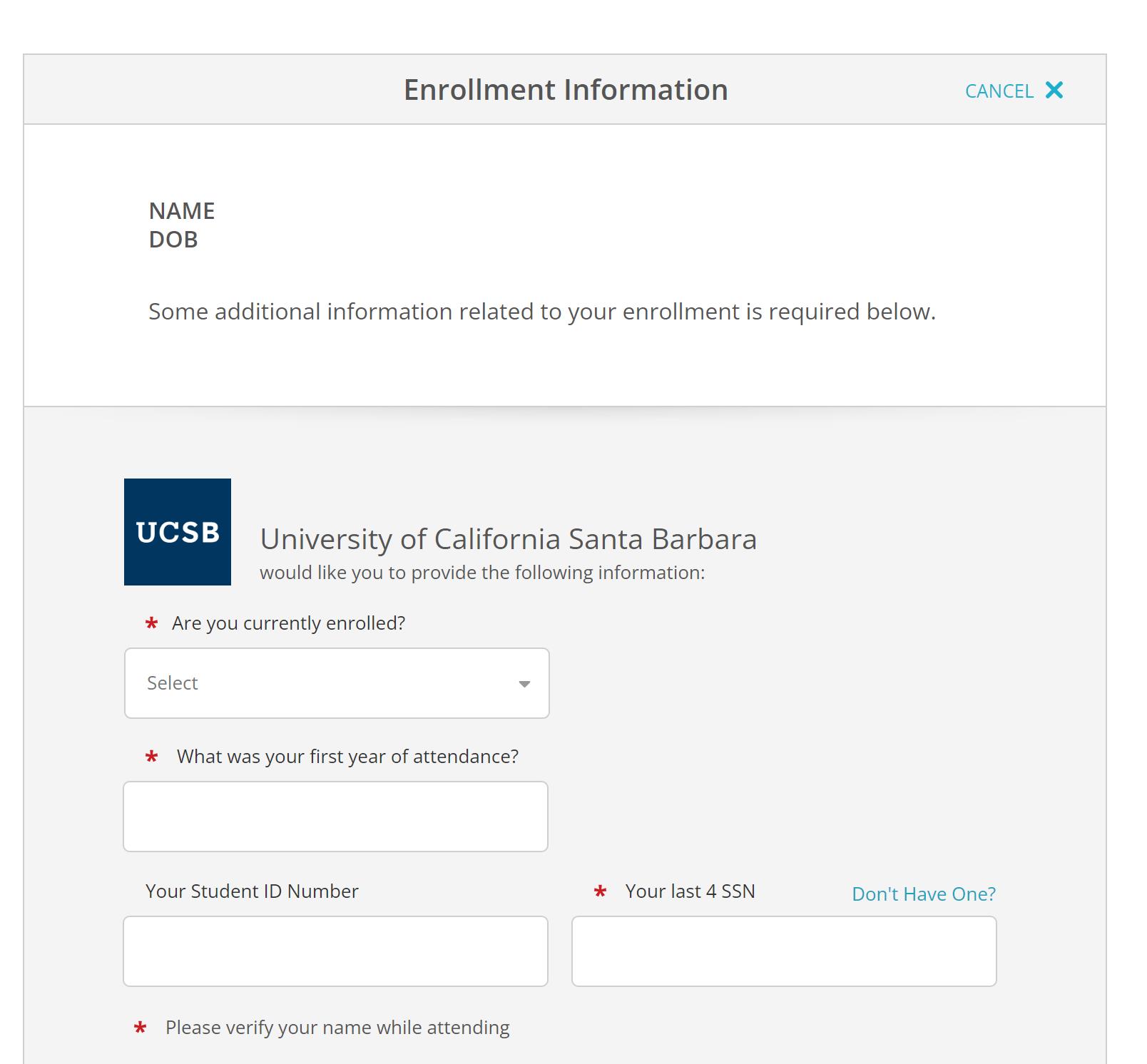
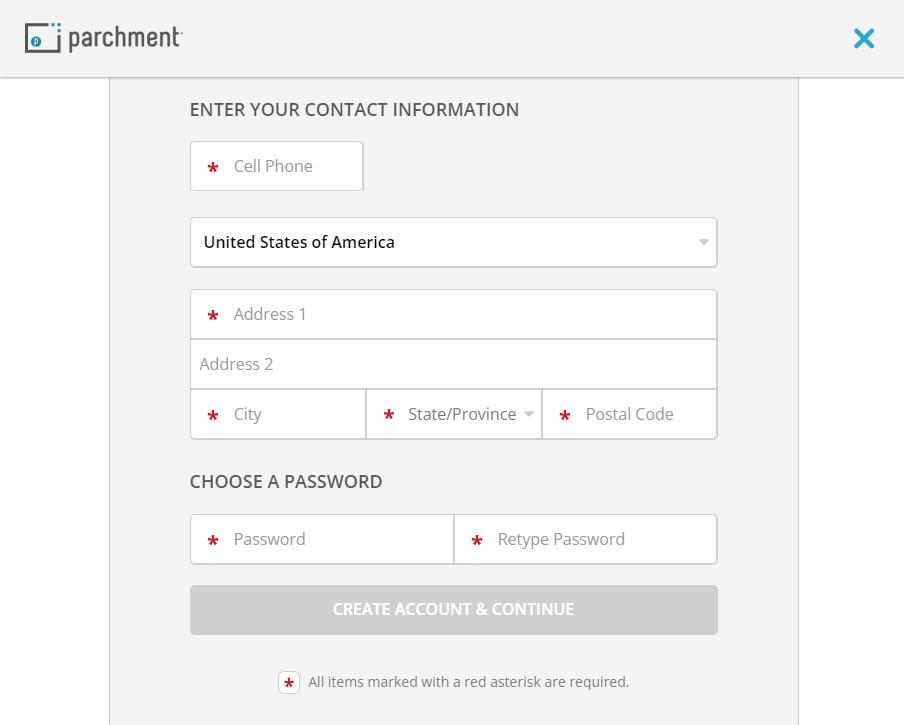
Step 7
Once in Parchment Click "Order Options"
Select "Official Transcript"
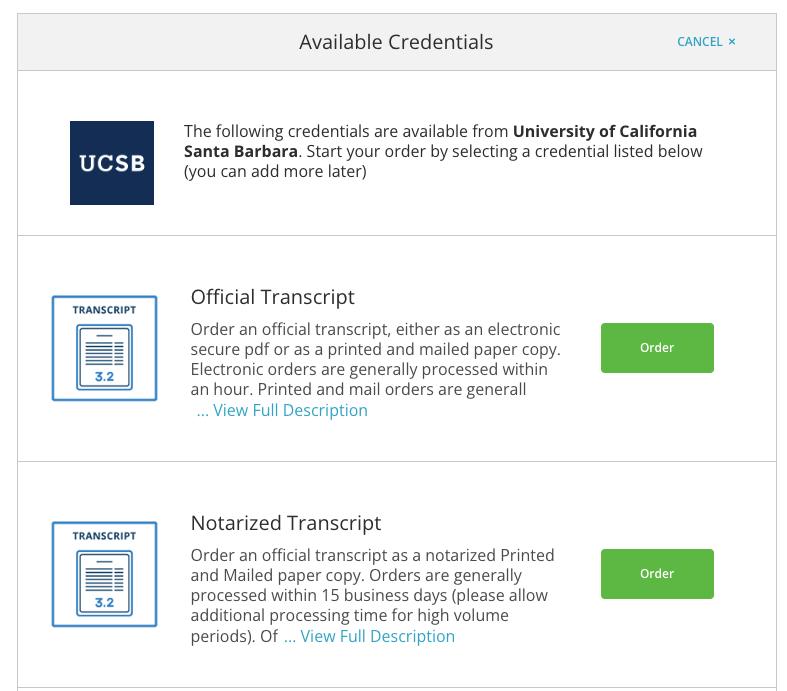
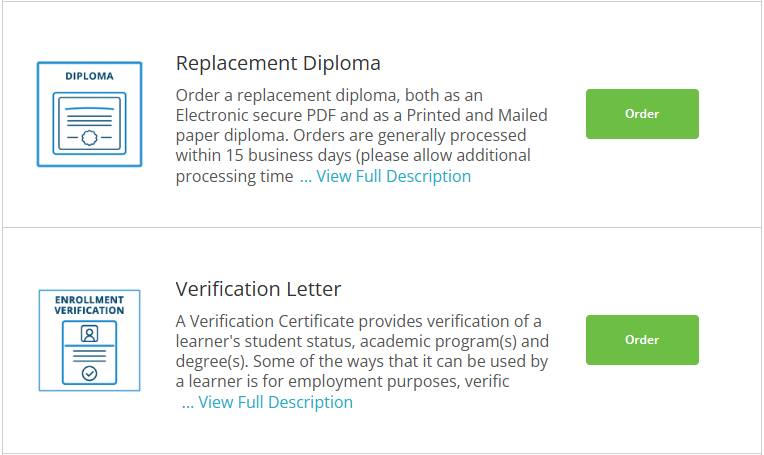
Step 8
Set Delivery Destination
Use the Search box to find a college or agency such as LSAC or MCAS
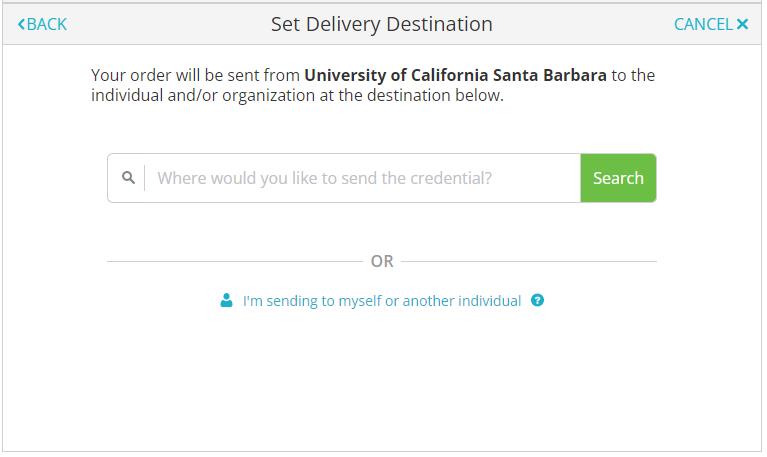
Step 9
Select "Send to Yourself, Another Individual, or Third party" to manually enter an email or physical mailing address.
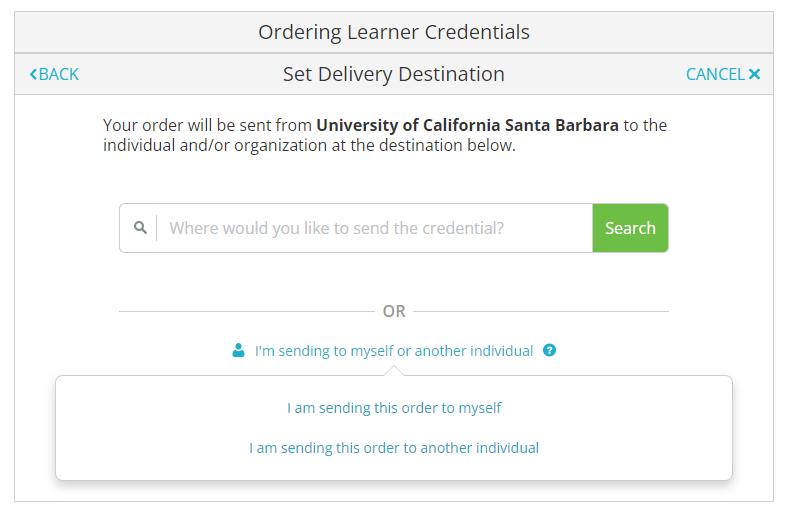
Step 10
Some schools have more than one Official Transcript or Verification recipient – Select the correct office to send your transcript to for processing.
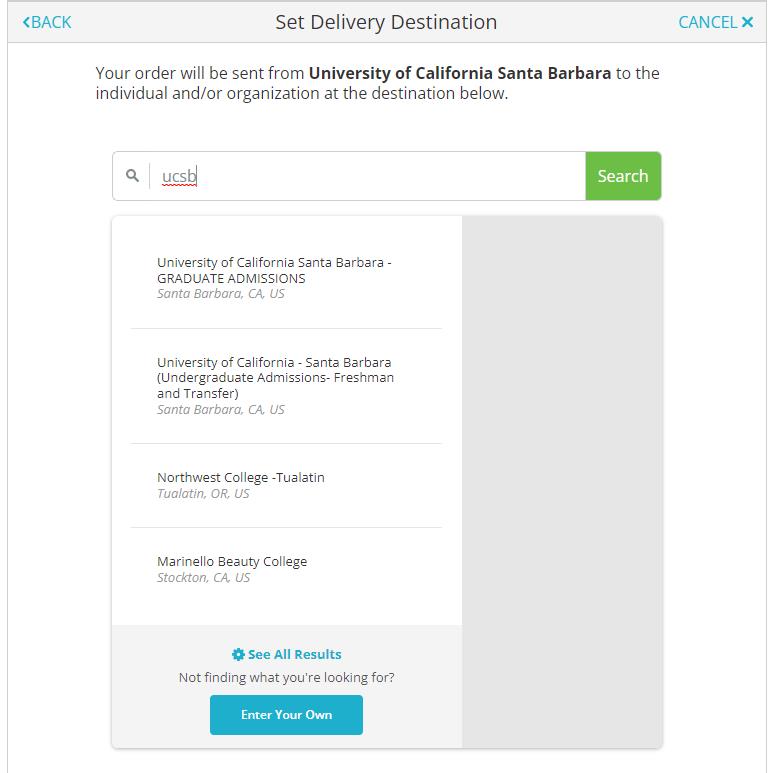
Step 11
If not found you may Enter Your Own address (email or physical).
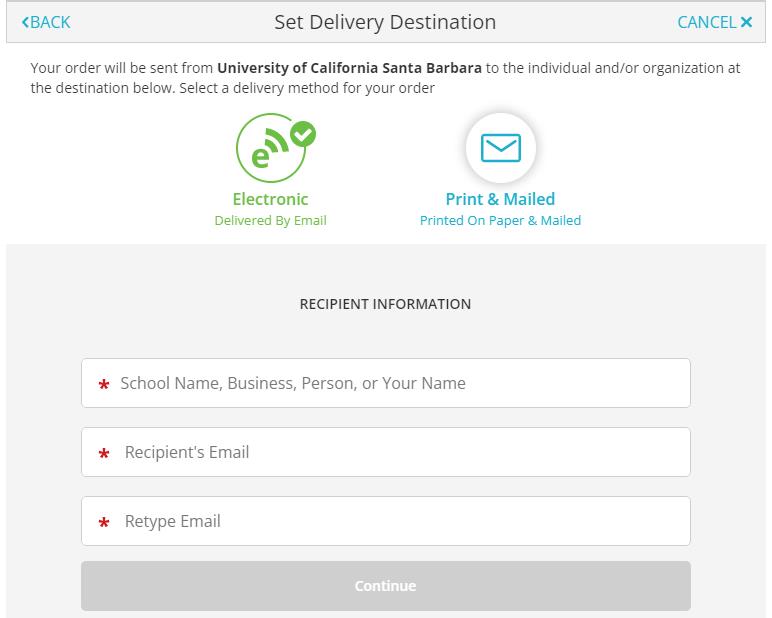
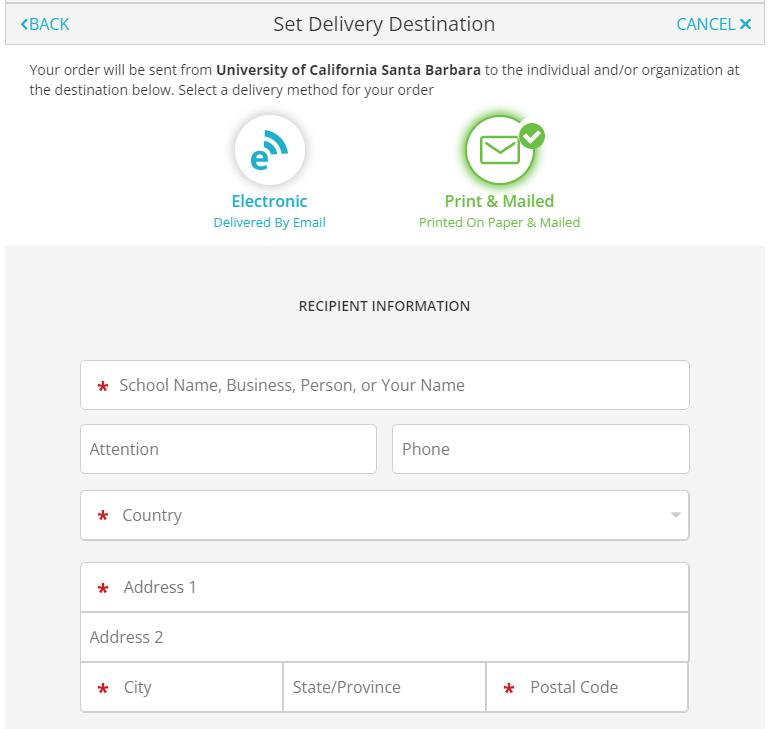
Step 12
Please confirm the recipient of your documents before paying for the order.
If incorrect, you will need to re-order and pay again.
If you need to include an attachment, such as a Common Application letter, you may do so on this step.
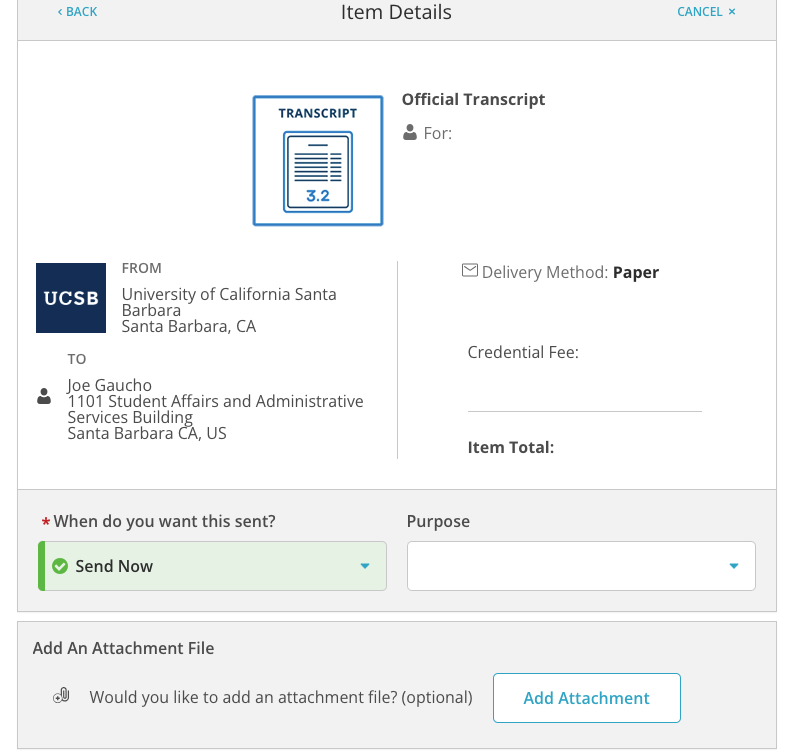
Pay with a credit card to complete order
- If you allow the system to idle it may result in a temporary pre-charge that will show on your financial account 5-10 days. This is not an order payment if your order wasn’t completed – a new order and payment will be needed.
If you have any questions about information on this page, please email Transcripts@sa.ucsb.edu.